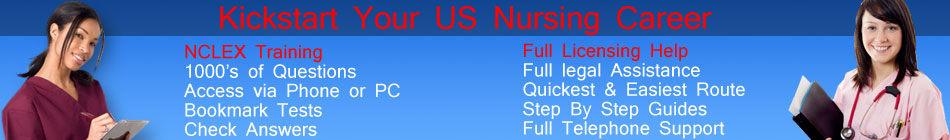The below FAQ covers any potential technical issues that you may experience with our online NCLEX training. although issues are extremely rare there may be the odd trainee who is experiencing problems, please follow this list to help you determine the problem.
Q: I’m unable to access the login screen, but pass-nclex.com works?
A: It could be a security setting in your browser, under Internet Explorer, click tools -> Internet Options – > Advanced -> Scroll down the list, and tick “Enable Integrated Windows Authentication”. It could also be a firewall blocking access (including your router) or your ISP having issues. if you are unsure please try logging in on a friend’s computer or internet cafe.
Q: I cannot access pass-nclex.com at work?
This could be for a number of reasons, including security of the browser, installed applications – but it is most likely your work has a firewall which prevents access to our servers. We regret to inform you that we are unable to assist you with this, but because your works network is not under our control we are not able to assist.
Q: It won’t let me login to the NCLEX Training– after several attempts it tells me that I am not authorized?
A: There could be a number of reasons for this occurring Please remember that usernames and passwords are case sensitive, so ensure that your caps lock is off. Also, please ensure that there are no stray spaces in either the username or password if you are copying it from the email we send.
You might wish to reset your browsers privacy settings to default. This is different for each web browser, for internet explorer:Click on the cog on the top right hand corner, then internet options. Go to security and ensure that “medium-high” is selected. Under privacy select ‘medium’. You could also try disabling “pop-up blocker” on the same privacy tab.
There is a very small chance that your username was not sent out correctly, we try to check all usernames and passwords before we send them but very rarely a rogue password may slip through. Please contact us via the email address contact@nurses4america.com and we will check your password for you as soon as humanly possible. Or will otherwise assist you in logging into the NCLEX training application.
Try deleting the stored passwords and form data. This is different for each web browser. For IE head back to the options tab, and under general click on “Delete…” under browsing history. Ensure that you delete temporary internet files, history, cookies, form data and passwords (note, you’ll lose this data for other websites too).
If you’re still having issues, try a different web browser – either Mozilla’s FireFox or Google’s Chrome. Different PC Operating Systems function better with different browsers.
It’s also possible that a pop-up blocker or firewall is causing the trouble.
Q: Apple IPad login issues
A. Some versions of Apple’s IOS (which is the operating system for the Ipad) has slight issues with our training program. We’re currently working on an easier fix, but for now there are two options for our clients.
Ipad first solution:
Placing Safari into Private Browsing mode fixes the issue. Below is a link to a website (not affiliated with us) which contains the instructions on how to do this if you’re uncertain of the exact procedure.
Ipad second solution:
The second option is to use another web browser in place of Safari (you could use this purely for the training program if you wish). Head to the app store and look for the web browser known as “Puffin”, There are two versions available, one is you must pay for and the other is free. The free version is sufficient for your needs. Launch puffin and try to login to the training program as you normally would.
Q: I can login, but the website is not displaying correctly!
A: Please ensure that Java is enabled on your browser. Gohttp://gsaauctions.gov/brow_details/IE6instr.htm for instructions on internet explorer. If you are using a different Internet Browser please search using the search string“enabling java on browser” (replace browser with the name of your web browser).
Q: Images seem to be missing, or the website not displaying correctly!
A: It is possible that your PC has antispyware tools or ad-blockers installed. www.pass-nclex.com does not contain any hostile applications which will under normal use harm your computer, but because of the vast amount of antispyware problems we cannot give you specific instructions for each one, but in general they will be located in the bottom right corner of the screen in the system tray. Next to the clock, right click on it and disable.
Q: I am having issues with bookmarks!
A: Please see our training manual for more details on how the bookmarking facility functions.
Q: What do I need to run the online training?
A: Any PC that is capable of running the internet should be fine, but for best results a faster internet connection (broadband) helps – but is not necessary. The program is compatible with various operating systems, including Microsoft Windows, MacOS and Linux. Many smartphones and tablets work, in particular, Windows Phones, Android and Apple IOS devices.
Q: Do I need to install anything on my PC?
A: No, you simply login to the website through your web browser like you would for example Microsoft’s Hotmail.
Q: I want to bring a friend / relative to the United States with me, they are not a nurse. How can they go?
Nurses4America have partnered with Getmeavisa to assist non nurses, nurses who have children over 21 years of old, or nurses who are not married to their partners immigrate to America.
Q: I have limited technical knowledge, is the application hard to use?
A: The NCLEX Online program is designed for ease of use in mind. As long as you have very basic computer skills – knowledge of how to use the internet, then no other knowledge is needed. You simply go to the address linked to pass-nclex.com and type in the username and password that has been issued to you by Nurses4America or one of our partners.